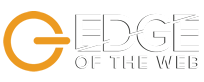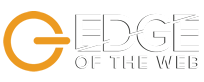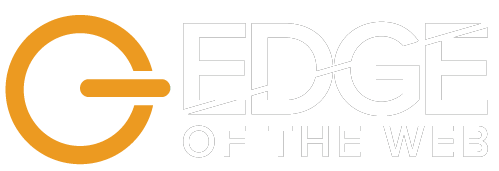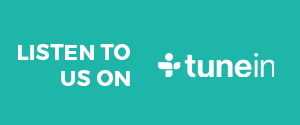If you love all those plugins you can use to beef up your WordPress website, you run the risk of slowing your site down enough to have serious negative impacts, not only in terms of visitors who quickly leave your site out of frustration, but also in terms of your SEO results. EDGE hosts Erin Sparks (Site Strategics CEO) and Tom Brodbeck (Site Strategics Digital Media Director) talked to Jon Henshaw, founder of Coywolf, in EDGE of the Web Episode 297 to find out how to improve WordPress site speed.
Tips, Tricks and Strategies on How To Improve WordPress Site Speed
In the digital world of the twenty-first century, you site needs to load in a matter of a few seconds or you’ll be losing visitors. Keeping in mind that Jon has done a phenomenal amount of research, experimentation and testing of a huge variety of factors that can affect site speed as it relates to SEO, here’s his advice to WordPress users:
- Google Lighthouse: Google has done a great thing with this tool. It’s available as an extension in Chrome and is a great place to start for finding out what you’re up against. Run Lighthouse against your site and it will give you a very comprehensive view of everything from performance to accessibility to SEO. It’s an instant roadmap of what you should start worrying about and consider changing on your site.
- Prefab Themes: Just say “no” to off-the-shelf themes. People hate to hear this because they love these themes and the cool things they do, but they kill whatever SEO advantage you could get from Google for having a fast site. Right out of the gate, most of those themes require a bunch of plugins. They’re using a large JavaScript library or they’re going to be using jQuery and other things you don’t really need to create those eye-candy features that are completely unnecessary. Then, if you can’t resist a bunch of other plugins for things you want in terms of this or that calendar or security feature or whatever, this is how you end up with 20-40 plugins that totally negate the site speed SEO advantages you need.
- Get Help: If you do the wise thing and avoid an off-the-shelf theme but don’t know how to code a site yourself, then you’ve got to find someone who not only understands how to code, but who also understands this critical connection between site speed and SEO results. And you’d be surprised how few and far between those people are. In other words, don’t get someone to code your site who ends up still falling prey to all those bells and whistles that slow it down.
- Bare Bones Themes: But the good news is that there are bare-bones themes out there you can use that get the job done without killing your SEO right out of the gates with a bunch of unnecessary plugins. Because here’s the thing about those plugins: even if they’re only used on certain pages, all their libraries and such are probably on every one of your pages, including your home page, and so all those libraries for all those plugins have to load on every page even though the plugin might not be used on any given page.
- First Meaningful Paint: Focus on what many call the “above-the-fold” area or “first meaningful paint” – the first part of your site that visitors are going to see – the top of the home page. That absolutely has to load with lightning speed, so you have to look for anything that might qualify as “render-blocking code” that slows that loading down. Then you can get smart and find some things that can be pushed below the fold so they load after the fact without getting in the way of what you need to load first and fast.
- Multi-Faceted Caching and Content Delivery System: After you’ve trimmed out as much as you can, if you find you still have quite a few plugins slowing down you site, then you should make sure that what you have is delivered as efficiently and effectively as possible. This involves three things: 1) Make sure you have an excellent hosting provider with a great caching system, like WP Engine (just ping your domain to see how many milliseconds it takes for it to come back, which can tell you right there if you have a crap hosting provider); 2) Use the WP Rocket caching system. It’s not free but it’s worth every penny in terms of an easy-to-use way to get instant speed improvements for your site; 3) Use a good content delivery system like Cloudflare, which is really good at compressing and optimizing your content for rapid delivery to end users. Image optimization is a big one that affects site speed, and Cloudflare will actually optimize each image for each end-user’s device to deliver it as quickly as possible.
As you make choices about these various items, you also have to be aware of whether or not they will play well with other elements. For example, when choosing a web hosting provider, you want to make sure it can handle using things like WP Rocket or Cloudflare if you want to use those tools (and you really should be using those kinds of tools), because not every provider is going to work well with those tools.
Connect with Jon Henshaw at Coywolf
A coywolf is an actual animal, a coyote-wolf hybrid that is the epitome of adapting to an ever-changing environment, and nowhere is that needed more than in digital marketing. Coywolf is about providing information and place to discuss it that is related to digital marketing. It’s a platform where you can have much higher-quality conversations about these topics than you would have in the larger forums and social media platforms. And be sure to check out the Coywolf Digital Marketing Podcast.
Special EDGE Fans Offer from Site Strategics
Have you ever wondered what kind of ROI you’re getting from your digital marketing efforts? EDGE sponsor Site Strategics can help with a Digital Marketing ROI Report that examines your existing SEO, content, social media, and PPC. Visit https://edgeofthewebradio.com/roi/ to get 30% off a comprehensive review of your digital assets!