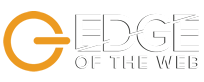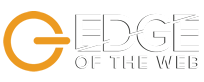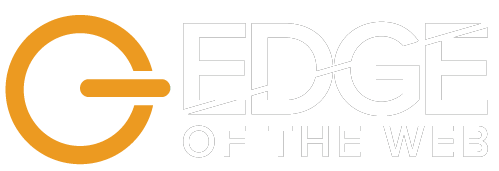Voiceover: 00:00:01 On this episode of Edge of the Web. 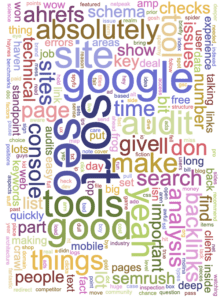
Andy Drinkwater: 00:00:05 So an audit is basically looking at websites under a microscope, making sure that if there’s any technical issues that you won’t necessarily see while you’re using the site, but Google might see it and it might be sort of impacting your search positions, an audit will uncover those sorts of things. Little things like how do you know if there’s any problems within the console window of a program? Is it throwing up any JavaScript errors? Unless you go into the console window, you’re not likely to see these, but it impacts your normal use of the website then, then no, it would probably wouldn’t.
Voiceover: 00:00:43 Your weekly digital marketing trends with industry trendsetting guests. You’re listening and watching Edge of the Web. Winners of best podcast from the Content Marketing Institute for 2017. Hear and see more at edgeofthewebradio.com. Now here’s your host, Aaron Sparks.
Erin Sparks: 00:01:04 We certainly appreciate our sponsor Ahrefs, returning as a sponsor to the Edge. Ahrefs makes competitive analysis very, very easy on a regular basis. Their tools show you how your competitors are getting traffic from Google and why. In fact, we’re going to be talking about Ahrefs on the show today. You can see the pages and content that send them the most search traffic. You can find the exact words they’re ranking on and help develop your own content marketing strategy. They have got a slew of tools that are fantastic. We interviewed Tim Soulo here a couple of weeks back and it was great to be able to unpack what they’re doing. We certainly appreciate them as a sponsor and we certainly recommend you check out those tools. So go over there for a free trial today, go to ahrefs.com, R-E-F-S dot com. You’ll swim in great data, and we love the tool over here at our shop as well.
Erin Sparks: 00:01:56 And something that we also love giving to you is the Edge newsletter. So if you want to sign up for that, we’re talking about … we’re unpacking our interviews, who we’re going to be talking with, as well as the news items of the day, some key video moments, and links to our transcripts and what have you, every once in a while, a pro tool moment in there as well. So if you want to sign up for that free of charge, we won’t use your email for anything except sending you digital nuggets of gold. So go over to edgeofthewebradio.com and sign up right there. Or you can text to the number 22828 the word edgetalk and can join right there. Do not do that while you’re driving. Do it on the boat whenever you’re drunk. That’s the best way to do it.
Erin Sparks: 00:02:34 All right. Follow all the featured trending topics over at edgeofthewebradio.com, that’s edgeofthewebradio.com. So now let’s deep dive with this week’s featured guest.
Voiceover: 00:02:45 Now it’s time for Edge of the Web featured interview with Andy Drinkwater, SEO consultant and owner of IQSEO.
Erin Sparks: 00:02:51 Andy’s been with us and we certainly have been appreciating everything that Andy has been churning up in the SEO. He actually started SEO back in 2000 and he’s been in the SEO space for almost two decades now. He’s in Chester, United Kingdom and is sharing content regularly with the SEO community. He’s been featured and contributed to a number of great resources as SEMrush, Ahrefs, Search Engine Journal, Rank Ranger, Alpha 8, and a number of others. He’s a busy, busy guy. We want to get him on here and do some deep diving on this and as we’re deep diving into SEO and E-A-T for the remaining part of the year. Who better to bring on but a fellow who has a 209 point checklist for SEO? Thanks for joining us, Andy, and our listeners are certainly appreciative of what you’ve been doing in the SEO space.
Andy Drinkwater: 00:03:53 You’re very welcome. I’m going to say it’s never a dull day.
Erin Sparks: 00:03:56 No, no. And today, absolutely is not going to be a dull day because we are going to go through checklists and audit tools like a gauntlet. We’re going to go fast and furious through a lot of this stuff. Hold on to your scheme everybody because we’re going to plow through it. But before anything else, Andy, can you give us your backstory of how you got into SEO?
Andy Drinkwater: 00:04:20 Well, I sort of fell into SEO purely by chance very late in 1999, working with a new startup. It was purely by chance that they were at the time backing a fairly small search engine called Google, ahead of Yahoo, and that turned out to be a good move for them. That’s where I really got my initial experience and I was there for nine years, something like that, that’s in total. Still consult for them today as well. So it was sort of like a pure chance so I fell into that. Prior to that, I was working in UX for three years for a bank, Alliance & Leicester, in the UK. Prior to that I was a copywriter, ghostwriter, technical author. So always been around users and what users like, what makes somebody read something, what makes somebody click on something. So it’s been an interesting journey.
Erin Sparks: 00:05:34 Excellent. You have been really brandishing some incredible SEO audit techniques and communicating. For our listeners, I just want to make sure everybody understands is, that there is a bit of a stigma inside of SEO that audits are a bit close to the chest and that auditors and SEO professionals don’t reveal everything that they’re looking at to a particular degree because, I mean, they consider potentially intellectual property of what they’re analyzing, right? Well, we’re in the golden age now of SEO where those manners, those behaviors, are a good deal last decade and there’s now a space of community sharing and keeping each other’s powder dry, so to speak, to be able to improve the analysis that we all go through from an SEO standpoint, right?
Andy Drinkwater: 00:06:29 Yeah, that makes perfect sense. And when I created the documents that the site published, which goes through all the SEO checkpoints, it’s done because, if you understand SEO you’ll be able to work your own way through it anyway. It’ll help you to make some sense of what you need to be looking at when you’re looking at your website, when you’re looking at issues. If you’re not, then somebody’s still got to be looking for someone to do an SEO audit for them. So it’s lots of work. It can take upwards of two to three weeks, sometimes even longer, to audit a website depending on the size of it, depending on what you’re actually looking at, how much competition analysis, whether or not there’s any other specific tasks which have been requested at the time of the audit as well.
Andy Drinkwater: 00:07:18 I decided to publish it because there had been lots of sites say, “Oh you can have an audit done here, and you can get this audit done free,” and I’m saying an audit will cost you 150 pounds or 150 dollars or something like that. But something needs to happen here. So I put together over the course of two to three weeks a complete checklist of everything that I do when I’m auditing a site.
Andy Drinkwater: 00:07:46 So what’s on my site is what I actually check myself along with all the tools that I use. I went a little bit further than that as well and I actually put together the spreadsheet, which is available free for anyone on Google Docs as well. Just go and get it. Just create a copy and then use it for your site as well.
Andy Drinkwater: 00:08:08 It’s all about transparency. Nobody wants to think that they’re buying something that isn’t worth the money because my audits aren’t cheap. And there’s a reason for that. I mean, if you want to get yourself a cheap audit, then head over to Fiverr. [Inaudible 00:08:22] So there’s alternatives.
Andy Drinkwater: 00:08:29 With the audits themselves, they take so much time. I thought, well, let’s get something together that everybody can use. Clients can see what I do, prospective clients, future clients. Even past clients I’d say when I sort of audited their websites, as Google has changed their algorithms, I update the audits as well, and I update both the online documents on the site and also the Google doc as well.
Erin Sparks: 00:09:00 You’re following the lines of… not actually following, I mean, in the same vein that Marie Haynes out there that’s breaking apart E-A-T and the Quality Raters’ Guidelines. There’s a good deal of this new group of people that are really, not only being transparent, but also making sure everybody understands these are the areas in which you have to pay attention to.
Erin Sparks: 00:09:27 The game has changed where SEOs are no longer getting the black eyes they used to get and, on top of that, the stigma of smoke and mirrors that we don’t know what you’re looking at. Well, this is what we’re looking at, folks.
Erin Sparks: 00:09:40 Without further ado, I want to focus on the checklist here and we’re going to go through this as brief as we can. I will not be doing any justice to your list.
Erin Sparks: 00:09:52 Listeners, I want to make sure you understand. We’re going to go through these very quickly, but at the same time you’ve got to deep dive into Andy’s list. You can find that over at IQSEO.org/seo-audit-checklist.
Erin Sparks: 00:10:09 So first and foremost, I got to do this basic because some of the listeners are jumping in, they don’t know what a SEO audit is. Briefly, what is it and why is it so important?
Andy Drinkwater: 00:10:21 An audit is basically looking at websites under a microscope, making sure that if there’s any technical issues that you won’t necessarily see while you’re using the site, but Google might see it and it might be impacting your search positions, an audit will uncover those sorts of things.
Andy Drinkwater: 00:10:38 Little things like how do you know if there’s any problems within the console window of a program? Is it throwing up any JavaScript errors? Unless you go into the console window, you’re not likely to see these, but it impacts your normal use of the website, then no, it probably wouldn’t. If there’s anything in terms of backlinks, is there a problem with the backlinks to the website? Is there not enough? Is there too many? Are they spammy? Is somebody trying to hit you from that side of things?
Andy Drinkwater: 00:11:08 You wouldn’t see them unless you go looking for them. You have to physically go and fire up Ahrefs or SEMrush or one of the other tools that are out there. You’d have to sort of say, “Right. Okay, well, I now know there’s a problem, and this is what I can do to deal with it.”
Andy Drinkwater: 00:11:24 But without looking at everything in-depth, then you’re going to miss a lot of these sorts of issues. Duplication’s another one. Are your pages loading too slow? If they’re loading fast for you, it might be because it’s cached. What about people on mobile? How are mobile users affected?
Andy Drinkwater: 00:11:43 So there’s so many aspects to why you would get an audit. But it is a lengthy process to go through everything. And you’re not always aware of why you need one either.
Erin Sparks: 00:11:56 Absolutely true. We’re going to cover this large list here. But we will have some recommendations at the end of this show of how listeners can do their own audit. And this part of it is that we’re going to go through all these tools. But first and foremost, let’s just dig in here. We’ve got 15 groups of content of areas that we’re going to be discussing here. Andy, I’m going to ask you to do a bit of a choice pullout inside of those sections as we go forth.
Erin Sparks: 00:12:25 First and foremost, we have Google checks. Everything Google-related. So let’s talk about this. What are the key factors in Google checks. Obviously, Google Analytics and Google Search Console, those are the first things that we need to make sure that we have available. What are your thoughts on other areas inside of Google checks?
Andy Drinkwater: 00:12:45 The things that tend to often get missed is brand. Are there any issues with your brand? People won’t always Google themselves or have alerts set up for themselves. Is there anything negative that’s being said about them? If there’s anything negative that’s being said, then you can do something about it. Is there anything negative in auto suggest? So it can be a case of looking at the bigger picture with those as well.
Andy Drinkwater: 00:13:15 Are there any crawl errors through Google Search Console which is going to form the biggest part of what you probably want to look at here as well? Because manual actions, search errors, crawl errors, are there errors with the site map, problems with robots or text file or anything like that sort of being reported in search console as well.
Andy Drinkwater: 00:13:38 All of these will show up within this sort of dissection. It might also appear within others as well, a little bit further down, but predominantly it’s going to be based around sort of search console and also the results that are actually shown when you’re searching for yourself.
Erin Sparks: 00:13:55 As a site, I will note what are your thoughts about the improvements or the changes in Google search console?
Andy Drinkwater: 00:14:04 I think it’s being done for the right reasons. I quite like it now. It took a bit of getting used to at first as I think all these things do. People saying, “Oh my god, where has this gone now? How do I now sort of get a site indexed in Google.” It’s still there. I do quite like the fact that you can do a live test on a page, the way it actually sort of displays it, renders it. You can very quickly see if there are problems with the way the site is being sort of displayed. So, yeah, I quite like the way it’s being done now.
Erin Sparks: 00:14:36 Excellent. We’re enjoying that and, boy, it’s got a great deal of additional filtering that you can look at through different queries and what have you. It used to be there, it was always there, but this is a good deal more user-friendly interface. So we’re just hoping there’s annotations that are going to be available down the road inside of GSC, just like you have inside of Google Analytics.
Erin Sparks: 00:14:59 All right, benchmarks. Let’s jump into benchmarks here. I have a few checks here, indexed pages, number of pages indexed by Google, number of backlinks that you have. And you also reference the tools that you also use in that. So give us a run-through of some of the benchmarks from a performance standpoint that you’re looking to create.
Andy Drinkwater: 00:15:21 The benchmarks themselves, I always do an initial benchmark of everything because, I mean, if I’m going to continue a campaign with somebody, then I want to know where we’re starting and what’s actually happening with that. It helps to understand the marketplace. It helps to understand the competition. It helps to understand I said the backlinks.
Andy Drinkwater: 00:15:41 I mean, some users have contacted me earlier on today and said that they want some SEO doing, they want audit doing. I said, “Well, you don’t really need an audit because your backlinks are terrible. You’ve got three backlinks to your site. So you don’t need an audit. You just need to get some good quality content and get some links in as well.
Andy Drinkwater: 00:15:59 So looking at the number of metrics within backlinks as well, it just helps to sort of understand the basics around that. And this is where you can pick up if there’s particular problems as well. So it might go a little bit deeper than just looking at the linking domains. You might find out there’s a problem in there and that could be reported within the summary as well.
Erin Sparks: 00:16:20 Yeah, whatever. Keep on going. Go ahead.
Andy Drinkwater: 00:16:23 Yeah, sorry. So you’ve obviously got the organic keywords which come from either search console, Ahrefs or SEMrush. The same with keywords positions. It helps to understand which is the baseline that you’re actually working from.
Erin Sparks: 00:16:40 It also gives us that benchmark, especially from the link analysis, it gives us the anchor text. That is it’s commonly known for the domain. Boy, some illuminations there whenever you unpack the backlink basket or can of worms there because you could see a mass garbage that all of a sudden you realize that you’ve been under attack for a period of time. If you’ve got a massive amount of negative anchor text, it certainly is shocking sometimes whenever you go and open that door, right?
Andy Drinkwater: 00:17:16 Oh, yeah, it really is. I use Ahrefs just for ease for this one because you very quickly can see reports on them. You put your domain in and there’s the backlinks… sorry, the anchors that are being used predominantly for going back to the site. And there is a lot you can gain from that, if you understand what it is that you should be doing with it as well. You don’t necessarily want to have over-optimized anchors coming from external sites. Internal links, completely different. I’d say external, I’d say you want to try to keep it natural as best you can anyway. And that’s where you can see the issues there.
Erin Sparks: 00:17:56 Absolutely. And speaking of Ahrefs, we have a live question I want to get to really quick. Efram Molina was asking us, they are getting ready to purchase Ahrefs for their company, “What would you guys consider to be the most useful feature of the service?” Ahrefs certainly has grown over the last two years to a heck of good tool set that competes with SEMrush. But what your thoughts are the one of the best tools in there? And this is not a paid sponsorship, guys.
Andy Drinkwater: 00:18:23 No, no.
Erin Sparks: 00:18:23 It’s just tool.
Andy Drinkwater: 00:18:23 Absolutely not. Absolutely. I use it for a number if things. I do like the internal linking tool or feature of this as well. I use it for the contents gap analysis. And that’s a great way to sort of to see what you’re not ranking for but your competitors are, and that’s another big thing. And just for the basic understanding of the backlinks, watching what’s been going on earth like sort of a daily, weekly, monthly basis, are you using backlinks, are you gaining more backlinks, are you sort of hemorrhaging them somewhere, I say, is there it is there a problem? So just for ease of use it should be a a must for every business really. It’s a very, very useful tool.
Erin Sparks: 00:19:07 Absolutely. I don’t think we’ve come across any tool, besides Cognitive SEO, that has such a velocity, such a daily window into link acquisition. It can give you a very quick understanding, if you are getting barrage or negatively SEO, you can see it daily, as opposed to some other tools that give you kind of a monthly window to be able to look through of new links. Ahrefs, I think is just dominant in that. So I’d recommend that as the key tool, an Ahrefs. What do you think about that?
Andy Drinkwater: 00:19:40 Yeah, most definitely. I mean, it’s got numerous really beneficial features, I’d say one of many.
Erin Sparks: 00:19:48 Absolutely. All right. We’re going to charge ahead there. I hope that answered your question, Ephram. From competition analysis, check number three, understanding who you’re up against. And again, there’s a number of tools that can be used, but go through what are these key checks that we should be looking at in the competition realm.
Andy Drinkwater: 00:20:09 In the competition realm, there is a lot where you’ve actually sort of got to almost doing many audits on competitor sites as well. If somebody just wants to know why a client or competitor is ranking ahead of them, then they might say or ask, well, we want to sort of understand what they’re doing differently. It might be a content strategy. It might be they’re doing they’re internal backlinks. Is it going to be that the site is basically just more and then will come on site to E-A-T? Has it got more authority? Does Google trust the site more thereby sort of ranking it higher? Is the brand stronger?
Andy Drinkwater: 00:20:46 So there’s a thousand and one questions which you need to sort of ask with this as well. And again, you’ll see these. So the top keywords, the search positions, and top ranking keywords is really just the start of where you look at this with competition analysis. It goes a lot deeper and it only gets a lot deeper when you start looking at what they’re actually doing as well. I mean, you can expand on these as far as you want to go with them as well.
Erin Sparks: 00:21:15 Boy, you better believe it and that can’t be stated enough, is that looking at what your competition is doing, you can rehearse engineer a heck of a lot of things. Speaking of Ahrefs, that intercept tool, that link intercept tool that they have, to be able to look at multiple competitors as well as the competitors links that you don’t have, boy, that is just a sweet spot, key target to go after whenever you’re rolling out an SEO strategy.
Erin Sparks: 00:21:40 I just remember thinking about this when we were looking at competitor analysis. There can’t be enough said about knowing what your competitor is doing on a daily basis.
Andy Drinkwater: 00:21:49 Exactly. Exactly. Yeah. I mean, there’s no point in trying to sort of SEO in your own little bubble, you’ll never get there. If you’ve got deep pockets and huge markets and budget, and you can throw everything out there, and you’ve got issues on your sites, and they’re doing a better job than you, then I’d say if you’re not looking at this, then you’re just going to keep throwing money after money after money.
Erin Sparks: 00:22:12 Absolutely.
Andy Drinkwater: 00:22:13 It doesn’t sort of help anybody that way.
Erin Sparks: 00:22:15 All right. So we’re going to jump into this next check. And again, I’m not going to be doing any sort of justice here because there’s so much from the technical SEO standpoint regarding site architecture. In fact, you’ve got 28 checks and, if you look at Andy’s tool set here, most of them come from Screaming Frog. Screaming Frog is incredibly valuable whenever you’re doing link architecture analysis. Now there’s so many factors. So if you can pick out a few choice ones, Andy, that you love inside of the link architecture analysis step, I’d certainly appreciate it.
Andy Drinkwater: 00:22:57 Absolutely. And you’re quite right. I mean, there’s so much here. I could sort of spend an hour talking about each one of these. Canonical tags, probably one of the most misunderstood areas of sort of the technical side of things and very, very easy to get wrong, very easy to sort of make mistakes that you then have to try and pick to see what’s going on with them. Canonical tags can lead to duplication if done incorrectly. So you’ve got to make sure they’re always right.
Andy Drinkwater: 00:23:36 Pagination, not as much as an issue, but since Google basically said we no longer support pagination, that starts to open a can of worms and all of a sudden it’s like, what do we do, how do we deal now with this? I’d say, do we have pagination? Is it just one long page? Is it like load on there on scroll? There’s different ways to sort of look at that as well.
Andy Drinkwater: 00:24:01 Redirect chains can be an interesting one.
Erin Sparks: 00:24:03 Yeah. Here we go.
Andy Drinkwater: 00:24:05 Again, like I said, say the redirect chain report that you get from Screaming Frog is very, very useful because it will show you whether it’s a canonical redirects or if it’s standard sort of redirect through a 301. And because the more that you do with the redirects, I’d say, you are going to lose little bits of sort of your page juice, your page strength on each hop as well. And if it gets too far, then Google stops following them.
Andy Drinkwater: 00:24:32 So it’s always worth making sure that if you’ve got redirect chains in place rather than going from hop one to hop two, hop three, to five, to the final page, miss out the middle pages, just straight where ones the the new page.
Andy Drinkwater: 00:24:47 Robots.txt probably still the easiest way to completely screw your sites up. It’s like dev sort of left did no-index tags and… sorry, disallowed visit to the site with the whole site and you very quickly if you realized that Google doesn’t like it when you do that. Google recently they no longer support the no-index within the robots.txt file. And that I know has hit quite a number of sites who still have that in there as well even, just a few that I watch just to see what they’re doing.
Andy Drinkwater: 00:25:29 Site structure and silo use is a big one because site structure is always going to be important. Probably one of the worst sites that I’ve sort of seen for quite some time had, I think it was like 19 clicks to get to the end page where they were hoping that you were going to get to.
Erin Sparks: 00:25:48 Oh my god.
Andy Drinkwater: 00:25:49 Yeah. It didn’t rank for anything for that particular page. So they were hoping that people were going to find the way along there. That was a long way down. So if you’ve got a structure that relies on categories and isn’t a flat structure, then you need to make sure that it makes some sense and try to keep it within a few clicks of the other homepage.
Andy Drinkwater: 00:26:13 What else have we got in here…
Erin Sparks: 00:26:15 Oh my gosh. Well…
Andy Drinkwater: 00:26:15 Yeah. It goes so far, but those are just a few of them.
Erin Sparks: 00:26:20 It does. It really does. Screaming Frog does a great job of this. And there’s a couple other tools that do a really good visual crawl analysis where you start seeing the content structured in a way of the amount of content channeled into different areas and you can also start realizing the weight of your content in one space. Really wasn’t what you thought it was, it certainly does give you a like a topographical map, for lack of a better example, and we use it often whenever we’re showing clients, “Hey, this is what your competitors site content truly looks like in the eyes of Google,” and be able to also utilize like Screaming Frogs’ visual graph where it can actually show the branches of content.
Erin Sparks: 00:27:04 All of a sudden clients or customers get it. They start understanding, “Oh, wow.” There’s much more of a long play game here. These are the chess pieces that you have to move on the board and this is where we’re being outgunned. Having that 101 matchup of competitors to your own site content visually is incredibly impactful.
Andy Drinkwater: 00:27:24 Oh, yes. Yeah, absolutely. A visual representation is something that’s, I mean, where I’ve been using Screaming Frog for years now. Before that came along, I was sort of relying on some other tools that were out there. And there are some of the tools, some of the crawling tools that do a really good job of this. Screaming Frog is probably the one that’s that’s now making it the easiest, let’s say. And I don’t sort of put all my eggs in one basket as well. I mean, there’s so many good tools out there that I never audit a site with just one tool.
Erin Sparks: 00:28:00 So let me ask you that, Andy, and just as a pause right there, because there certainly is, you know, there’s an expense that’s actually in toe here for the different tools that we’re representing here. Why would you not go after and not use just one tool, briefly?
Andy Drinkwater: 00:28:21 Because every tool has their own primary sort of skill sets, I always think of. I mean, Screaming Frog is very good at showing you the raw data, but it doesn’t give you any recommendations for what you need on the page; SEMrush gives you some suggestions. So do other tools that are out there as well, Netpeak Spider is another really good one as well.
Andy Drinkwater: 00:28:41 If you look at what each one crawls and you’ll find that Screaming Frog doesn’t crawl and give you the data that you need for everything, I’ll get something from SEMrush, I’ll get something from Screaming Frog, I’ll get something from Sistrix, I’ll get something from DeepCrawl. And it depends on the sites as well. I mean, I’ll do an initial analysis of the sites and then based on that I’ll get an idea on which tools I need to be using. Sometimes I’ll sort of take a temporary sort of subscription out on them over time that just pass the standard, sort of ones that I use on a daily basis.
Erin Sparks: 00:29:13 Very good. Actually my team’s wincing because they’re seeing a few tools that we haven’t bought here at the shop. I’m like a kid in the candy store, man. This is bad. Man, more tools are coming.
Erin Sparks: 00:29:24 All right. Step five here, technical inspection. Let’s dive into that. Give us an idea of what you’re talking about from a technical inspection standpoint. You got 33 checks here.
Andy Drinkwater: 00:29:35 Yes, it’s 33. But within these, there’s probably another 40 or so that sort of I categorized within these as well.
Erin Sparks: 00:29:46 Wow.
Andy Drinkwater: 00:29:47 It’s like JavaScript use. It’s very, very easy to completely mess a site up with too much JavaScripts that you’re relying on.
Erin Sparks: 00:29:56 Yep.
Andy Drinkwater: 00:29:57 And then all of sudden you turn the JavaScript off and Google then can read the sides with that off as well. And what happens if there’s a problem with it and if somebody’s blocking JavaScript, I mean, not everybody has that on everything. So sometimes you can find that it’s an issue.
Andy Drinkwater: 00:30:11 SSL is also sort of an important one. There is no reason why a site now should not have a secure secure layer on.
Erin Sparks: 00:30:21 Absolutely.
Andy Drinkwater: 00:30:22 There’s free ones on there and it should be a part of any site build now. Even if you’ve got an existing site, slip in SSL on there, let’s say, for security’s sake.
Andy Drinkwater: 00:30:35 Are there any HTTPS pages loading in securely? That’s another one as well. You’d need to understand if there’s parts of your site which were being loaded outside of HTTPS, outside of SSL, and what are they doing. So are you delivering a page that’s no longer secure and once you’ve gone from the home page? I’ve seen this on contact pages as well or even short pages where there’s been a problem that’s prevented the security certificate from actually doing its job. It might be that it’s probably not sort of encrypting things correctly.
Erin Sparks: 00:31:10 A quick question real quick around schema, because there’s another key point here on schema use, and this is absolutely a technical SEO insight at the same time. Is there a tool right now that actually gives us a good a really good auditing of schema that’s in place at a per page level?
Andy Drinkwater: 00:31:33 Not one that does a particularly good job of it.
Erin Sparks: 00:31:35 I know which they are.
Andy Drinkwater: 00:31:37 Yeah. There’s different tools that will give you some insight on schema. But ultimately, if you’ve got schema on your sites, then the best thing to do is to head on to Google’s tools. Then from there you can actually see if there’s problems. You can also look at search console because if there’s issues with schema, search console will pick and report these up as well. So it might not show you all of them but it’ll give you an idea of there’s issues so you need to get those sorts as well.
Andy Drinkwater: 00:32:09 If there’s something that does a really good job of some reporting schema, I probably not used it and I haven’t used all the tools are out there. I’ve seen lots of them. There’s an awful lot that I’ve not sort of seen myself as well. Maybe there is. I don’t want say no there isn’t because there might be some that I’ve not noticed myself.
Erin Sparks: 00:32:28 I’ve just noticed one of the tools and we’re talking, we use some of the same tool sets that you’re referencing here, I’ve started to see the outcropping of schema as part of this tool package. But I’m not getting the full dimensions. We’re seeing gaps in missing schema, but not the schema types across an entire site. So you can really get that, I guess that additional schema topography of what you’re actually presenting from a holistic standpoint. That doesn’t seem to be out there yet.
Andy Drinkwater: 00:32:59 I’d love it to be. I mean, if there’s anybody watching that knows of something, then feel free to sort of stick a note down somewhere.
Erin Sparks: 00:33:07 Absolutely. We certainly want to have contribution from the audience. Yeah. That goes without saying, throw into the stream if you have any tools that aren’t mentioned here or give us some unique insights.
Erin Sparks: 00:33:20 The technical inspection, we’re not going to do… I mean, there is like three shows, so we’re not going to be able to give it as well worth. But a number of things builtwith.com, IP location, just an understanding where your IPs from, if you’re on a subnet with a heck of a lot of other shared IPs, are they under blacklist? I forgot Mx toolbox and DNS toolbox because those give you a huge insight into where your site’s hosted and whether or not you’re even considered spam, right?
Andy Drinkwater: 00:33:51 Well, exactly. Just very quickly, I had a client I did an audit for, they didn’t tell me that they had lots of other sites all on the same server. Basically, it was a PBM, whole private blog network with probably 200, 300 sites on there, all open, all for Google to see. And they were wondering why they were getting penalized.
Erin Sparks: 00:34:14 Wow.
Andy Drinkwater: 00:34:16 That’s why I said, “Because your PBM is open for everybody to see, including Google.” It’s important to sort of see what said what’s on there.
Erin Sparks: 00:34:25 Absolutely. Last on that particular checklist was checking the domain history with SEMrush and the Wayback Machine. Absolutely because that gives you… You’re peeling the curtain away from all the old garbage that was on those sites that you may still be inheriting as the current SEO. Right?
Andy Drinkwater: 00:34:44 Yep, absolutely. Yeah. You don’t always know what sort of happened in the past. And it is important to try and dig as far as you can with these sorts of things. I mean, is it always imperative to sort of go through the HT access file? Only if you have access to it. I mean, it’s not always going to be a major problem, but if you’ve got redirects issues, then it’s always a good one to have a look at.
Andy Drinkwater: 00:35:08 Server log analysis, always a useful part of an audit particularly. I consider audits of website without ever having to look at server logs or anything like that.
Erin Sparks: 00:35:18 That brings me back in the day, man.
Andy Drinkwater: 00:35:20 Oh, yes. Yeah. I think it’s a bit outmoded one. This is the one with the server logs now.
Andy Drinkwater: 00:35:26 Malware and security checks, always important one because I’ve seen sites, many sites that are blacklisted and haven’t been aware of this. I mean, go back to the day when sort of Spamhouse was the place to sort, if you saw yourself on there, that was an issue.
Andy Drinkwater: 00:35:41 And you still see people on there. I mean, there’s a lot more than just Spamhouse these days as well. So it’s worthwhile adding that into the mix. Check all the sites of the web server, I’d say, which we’ve said there is a CDN and UC using content delivery network. Is there something that is helping deliver images, JavaScript files, CSS files, anything that’s larger. Is there anything that is delivering this from it’s like a faster source to bring sort of another page speed, a lot of speed times now.
Andy Drinkwater: 00:36:10 It’s there and everywhere in between. Once you get into it, let’s say, with the issues that can be found, there’s one that I spoke about earlier on, if there are any console errors?
Erin Sparks: 00:36:23 Oh, wow.
Andy Drinkwater: 00:36:24 Because if you sort of go into any Chrome window, you look at website, right-click, and go on inspects, and then click on the console, if there’s any problems with the page? That’s where you’re going to see them. And these you might even pick up on it on a crawl. So you really got to sort of get in there and get your hands dirty with…
Erin Sparks: 00:36:43 Yeah. Google Search Console doesn’t give you all the errors that you can actually see in the console. It could very well be something that you’re just tripping up the bots from digesting the content. There’s so much in the technical side of things that we do have to move on because there’s other valuable areas.
Erin Sparks: 00:37:00 One of them being the website images. Are the images optimized and they have alt text? Are the images named sympathetically? Can you tell us about that? Is that more syntax related?
Andy Drinkwater: 00:37:11 It is more really. I mean, the sort of the naming of images is more about sort of making sure that you’ve dotted every I and you’ve crossed every T. If you want to make good use of sort of Google’s image search, then you need to make sure you’ve got all the text right, you’ve named them correctly, they’re not too big, it makes some sense, they’re not duplicates or not pull them from somewhere else.
Andy Drinkwater: 00:37:36 You’ve got to make sure that the, again, let’s say, you’ve done best practice on images. It’s not going to make the difference between position 20, position 1, let’s say, for a page, but it will sort of show Google that, yes, you are paying attention to the needs of those with accessibility requirements as well.
Erin Sparks: 00:37:55 There it is, yeah, and I certainly want to push pause on that because the technical SEO aspects of thing and the image optimization are directly in line with the WCAG 2.0 ADA compliance. And that’s honestly where SEO got a lot of its teeth from those initiatives. So if you’re going through and preening through these particular audit points, as long as you’re fixing these issues, you’re also getting your site more compliant in the ADA realm of things.
Andy Drinkwater: 00:38:25 Yeah, absolutely.
Erin Sparks: 00:38:25 All right. Moving on to mobile audits, 15 checks there, responsive check, pop up, interstitials, making sure you have an adequate page size as well as the speed of the site. I forgot using webpagetest.org. Man, that’s been around a long time and it’s still cranking out some incredible valuable data there. From a mobile standpoint, and obviously mobile has been the coin of the realm for the last four years now, and mobile first indexing has really reared up and grabbed us all this year.
Erin Sparks: 00:39:01 This can’t be understated how important mobile is. Can you give us some some quick insights on that?
Andy Drinkwater: 00:39:07 Yeah, absolutely. I mean, I think it’s now the fact that mobile is basically the more important browsing requirements for people. More people are browsing from mobiles than from desktops now. As mobiles become smarter, I’d say so much websites as well. Fortunately, so much of the web is powered by WordPress so it takes care of that by just having a responsive site out of the box.
Andy Drinkwater: 00:39:39 If you go to make any changes or if you sort of do something to your site that’s wrong, then you can very quickly mess a site up as well. If you don’t set your image… sorry, your video widths correctly, then you can find that you’ve got a video that sort of spans the width of the mobile device and then some. So all of a sudden you realize that your mobile site isn’t something that people are particularly happy on. Shopping experiences can be an absolute nightmare if you did not have bit of a look around that.
Andy Drinkwater: 00:40:09 So mobile testing, AMP is another one as well. You will get reports in search console if there’s problems with them. So again, I’d say, it’s back to search console and the fact that there’s so many reports which are actually in there, it’s definitely worth looking at that as well.
Erin Sparks: 00:40:27 Hey, Andy, we do have another question and it actually ties directly into AMP. Efram Molina actually jumped in again. “Do you guys have any experience with the WordPress schema and AMP plugins? Are they worth it? Or do you think it’s better to just attack those manually? Haven’t heard much talk about them.” So what are your thoughts about the WordPress AMP tools that are out there? Not schema, because we also…
Andy Drinkwater: 00:40:52 Yeah, absolutely. Yeah. There’s some which aren’t too bad. There’s some which are absolutely dismal and will cause you a whole heap of problems. I’m not going to say which ones they are, those you shouldn’t use. But just a little bit of research around these and you’ll quickly find the reviews.
Erin Sparks: 00:41:14 Again, if it has a builder tool in it that is 12 pieces long of how to organize your AMP content, we’d veer away from that. Or at least we’d recommend veering away from that.
Andy Drinkwater: 00:41:28 Yeah. I mean, there are some good ones and it can make things easy for you. But you also got to be careful that the AMP plug-in that you’re using is doing things correctly in terms of the canonical tag as well. So it should always canonical back to the primary. It’s just that the AMP is there for Google. Google will see it. So Google will find it and use it when it’s necessary. So make sure you put a little bit of research time into finding a good one.
Erin Sparks: 00:41:53 Absolutely. Schema, I mean, certainly Yoast has a good leg up inside the schema development, but it doesn’t give us the rich schema types that Google’s looking for. So there are some limitations on those plugins, right? So we still haven’t found a really good schema plug-in. You have to do some of this manually…
Andy Drinkwater: 00:42:15 You really do. Yes. If you want to get it right, then you’ve got to really give a bit of dev time in there and somebody who really understand schema and how to implement it correctly.
Erin Sparks: 00:42:26 Right. So there’s a number of other checks along this wonderful gauntlet we have, but we’re running out of time and I certainly want to unpack this even further along the way. So we want to make sure that we have you back, Andy, as quickly as we can. I do want to pull out one of the checks here because it is a key factor of SEO ranking, and that’s the backlink audit.
Erin Sparks: 00:42:51 Jay, can we actually jump to that part of the page, the backlink audit? And I don’t want to gloss over any of the other checks. I will mention them, page level and element checks, keyword analysis, content analysis. My gosh, there’s a series of shows right there. User experience, international checks. In fact, we’re going to be talking to Aleta here very soon about the international SEO, local SEO inspection, negative practices. All those things are very important. Backlink, I’m going to pull out as one of the key factors of ongoing SEO audit analysis here.
Erin Sparks: 00:43:27 Give us a couple key insights into a backlink audit.
Andy Drinkwater: 00:43:34 The primary you think this is the most important is making sure that you’ve got a tool that will give you all of the backlinks. This is where it’s useful to not necessarily put all your eggs into one basket. But if you’re going to do that, then I’d say between Ahrefs and SEMrush have been making some real headway with the backlinks and how quickly they manage to sort find them and index them.
Andy Drinkwater: 00:44:02 So making sure you’ve got access to as many as possible is the primary one. And what I do is I’ll get them from a couple of sources, two or three sources, and then I put them into a spreadsheet, pull out all the duplication, and then I’ve got a very thorough list. And don’t forget search console. Search console gives you a load of backlinks in there as well.
Andy Drinkwater: 00:44:23 So try and find trying to uncover as many of the backlinks as possible in whichever way you come to. Understanding once you’ve got those which ones are potentially spammy or which ones are dangerous, you can do a number of different things.
Andy Drinkwater: 00:44:39 Now Marie Haynes is obviously got her… She’s done this for many, many years now and she has a free tool as well, which you can basically put a site in there and it will tell you whether or not she’s already come across it. Is it a spammy site and is it in a spammy sites? And you can very quickly get some understanding from that as well.
Erin Sparks: 00:44:56 Will that keep us from actually clicking on these URLs if we’re just given Marie Haynes as opposed to… I mean, in fact, auditors were literally clicking on each and every one of our links to audit it. And my gosh, the virus…
Andy Drinkwater: 00:45:08 I have so many viruses now.
Erin Sparks: 00:45:09 The virus and warnings…
Andy Drinkwater: 00:45:10 I need a new laptop.
Erin Sparks: 00:45:14 We’ll keep our shop clean, but at the same time, if we can just send all those links over to Marie, then…
Andy Drinkwater: 00:45:20 Yeah, absolutely. Yeah. It is an important thing. I mean, between contents and backlinks and user experience, those are the three biggest. Those are your three main nuggets that Google’s interested in you. I mean, the backlinks shows the level of authority and trust that you get from sites, the user experience is what Google wants. Actually in Google’s webmaster guidelines, they actually show this as being part of the ranking algorithm. Now how they tracking that’s exactly? I can’t sort of surmise, but they do say that that’s part of a happy user experience, good user experience is pass the main algorithm.
Erin Sparks: 00:46:02 Now they’ve always said that they didn’t use any Google analytic data at all in the algorithm itself. What are your thoughts there?
Andy Drinkwater: 00:46:11 Oh…
Erin Sparks: 00:46:13 We’ll talk offline.
Andy Drinkwater: 00:46:15 Yeah. Well, I mean, from what I’ve seen, they’re gathering data. It must be. They’ve got to be. Because at the end of the day, I mean, if somebody is not happy on the site and they keep bouncing off it, keep bouncing off it, then it’s going to be something that’s important for them to be able to understand what it is. Now they said that bounce rate is not a good signal to use, but that to say that they’re not taking another elements of that to say that that sites is not as popular as that site, for example.
Andy Drinkwater: 00:46:49 And testing would show this. I mean, if you look at some of the tests that are done it’s quite easy to send bad traffic to a site and have it keep bouncing off. Maybe that’s part of what you do for reputation management. But these things can have a negative effect, so they’re they’re gathering it from somewhere. It is an important part of it, to make sure that lots of people are getting something good. Google are obviously seeking that themselves as well.
Erin Sparks: 00:47:24 Speaking of giving something good, listeners, you’ve got to go over to the checklist here iqseo.org/seo-audit-checklist to be able to go through and bring through all of this content, all of these useful insights and these different areas.
Erin Sparks: 00:47:39 I did want to cover and this is, we’re going to run long here, I did want to cover the tools that you have that you’re mentioning throughout this entire document. So from the top, we’re talking crawling tools, you were mentioning: Ahrefs; Cognitive SEO, we do love Cognitive SEO, by the way, from a backlink analysis standpoint; DeepCrawl; Netpeak Spider; Rank Active; Screaming Frog; SEMrush; SERPED.net; Sistrix; SiteBulb; Web Auditor. Which are your gems out of that list?
Andy Drinkwater: 00:48:11 Oh, well, as long as none of them watching, SEMrush, Screaming Frog and I do like Cognitive SEO and I do like Netpeak Spider. I just find them very easy to very easy to use. But again, like I said, I mean, it’s going to depend on what I need as to which tool I’ll use. I’d say I don’t have live subscriptions for all of them. Somehow I’ll sort of resubscribe based on what’s needed. Maybe I need a crawler that can crawl three million pages…
Erin Sparks: 00:48:43 It’s DeepCrawl for you.
Andy Drinkwater: 00:48:46 Yep.
Erin Sparks: 00:48:47 DeepCrawl is a fantastic tool, like you said, but, man, it goes deep. And unless you’re ready for a true technical SEO insight, well, they all have really good factors, but, man, DeepCrawl is that they’re basing the hole from a technical SEO standpoint.
Erin Sparks: 00:49:03 All right. Keyword research. You mentioned SEMrush, Keywordtool.io, Spyfu, Page Optimizer Pro and Ahrefs. Give us a quick insight into one of those choice ones.
Andy Drinkwater: 00:49:17 I personally really like SEMRush. They make it very easy to really get some good keyword data. Ahrefs have also got a fantastic tool for doing this as well and they give you different ways to see what it is that your competition are going after. So if I was to pick one, probably SEMRush over Ahrefs, only because I’ve probably used SEMrush a bit more and it gives me a little bit more of the data that I use. But I tend to use both in conjunction, anyway. Again, like I said, I mean, I very, very rarely just use one solver for any particular job.
Erin Sparks: 00:50:00 Very good. Very good. I’m surprised that Spyfu made it into the list here. Spyfu, there are a good couple tools in there, but predominantly, it’s useful for paid ad management as opposed to analysis and keyword research because you still are going to be able to provide a good deal of insight. But paid ads side of things on Spyfu, I think they’ve got that in spades compared to other tools. From SERP tracking, you mentioned Accuranker, SEMRush, as well as Ahrefs. Why RankRanger is not in there being your choice tools? So tell us about that.
Andy Drinkwater: 00:50:41 I need to update some of these.
Erin Sparks: 00:50:42 Oh, no.
Andy Drinkwater: 00:50:42 I mean, what I use now is, my primary is SerpBook.
Erin Sparks: 00:50:43 Oh, wow.
Andy Drinkwater: 00:50:52 I went looking for a new tracking tool because the previous one was showing a lot of inconsistencies into what I was seeing, what clients were seeing, and what was actually being reported. And the same way with the data that was being provided with those as well. So I trialed 20 different tools, something like that, and I did a poll on what people used, and which were the most important to them, which were the most popular. That’s also on the blog as well along with the dates, if anybody wants to go and have a look at that.
Andy Drinkwater: 00:51:29 I ended up I’d say with SerpBook. It just did everything that was needed for me. Nothing to say that RankRanger or any of the other tools that are out there aren’t as good. Well, it’s when you compare the cost game based on the number of keywords that is tracking the keyword frequency of the old days, that’s what went in for me.
Erin Sparks: 00:51:53 It also depends on if you’re going local SEO or national or what SEO.
Andy Drinkwater: 00:51:57 Yes.
Erin Sparks: 00:51:58 There are some good number of tools that are focused and have a really good measurements in the regional space as well. So you can demarcate out exactly where you’re trying to come from in a region of the countries. And that’s really turned on. SEMrush is really up their game in that space. And if you have that particular need, then obviously, go to those particular tools. And we’re not trying to put you on the spot with any particular tool sets that you don’t like, because obviously you are the connoisseur of tools, Andy.
Erin Sparks: 00:52:35 On the final list, final run-through here, backlinks…
Jacob Mann: 00:52:37 [Crosstalk 00:52:37], Aaron. I’m proud of you for being able to give that title to someone else. Good for you, man.
Erin Sparks: 00:52:44 It’s hard, man. It’s hard. Well, I mean, he’s giving me a laundry list to go after now, so I will unthrone the king here. No. But, I mean, that’s the important thing, is that, and we talked about this many a times on the show, is that no one tool is ever going to give you a full picture of performance. But there are so many insights from these different tools. It is a tough thing for any SEO shop to hold fast to one or even two tools if you’re doing really good SEO.
Erin Sparks: 00:53:15 Same thing with the backlink analysis tools, Ahrefs, Link Research tools. I haven’t used Link Research tools in a long time. That was a really good tool. Marie Haynes’ blacklists, SEMRush. What about Cognitive? Are you regularly going back to Cognitive as a tool set?
Andy Drinkwater: 00:53:32 Yes.
Erin Sparks: 00:53:32 Have you?
Andy Drinkwater: 00:53:33 Yeah. I mean, like I said, there’s three or four that I use on a regular basis for pretty much every single audits and Cognitive SEO is one of those as well, same as Netpeak Spider. Excuse me.
Erin Sparks: 00:53:46 No, no, no, that’s all right. So many tools so little time. All right. I want to arm our audience, before we drop out here, I want to arm our audience with a couple of things. What key things should a customer be looking for from an SEO auditor, just briefly?
Andy Drinkwater: 00:54:07 It is a difficult one, because you want something that’s going to be as thorough as possible. But if you’ve not got huge budgets, and there’s people do auditing even sort of way pass what I do in terms of cost, so you want something that’s going to be as thorough as possible and that’s going to look at all the primary aspects. You can’t gloss over things like UX. You can’t ignore it. That’s important to Google and you need to make sure it forms part of your audits.
Andy Drinkwater: 00:54:40 I mean, even use this list to make sure that whoever is doing an audit for you covers at least the primary points, the primary areas on these because you don’t want to you don’t miss anything off your backlinks, your on-page strategy, to make sure that you’re getting the keywords right, make sure you’re getting your page titles right. Because page titles and descriptions, that’s the first bite of the cherry. As soon as somebody sees that’s in the SERPs then you’ve got to make sure that that’s more enticing than the competition.
Andy Drinkwater: 00:55:12 Google very rarely will this display two page titles that are exactly the same. They’ll either change one of the page titles or they’re not necessarily show the other one. So you’ve got to make sure that you put the time into researching these sorts of things. Make sure that they’re being covered. You won’t necessarily expect a keyword strategy to come out of it, but you’ll expect for recommendations commands for it. Make sure that there is an element of competition analysis because there should be. Without it, how do you know what it is the competition are doing. All that’s happening then is you’re just auditing your websites, you’re not looking at the bigger frame. You don’t know what else is what else is happening out there as well.
Erin Sparks: 00:55:52 Very good.
Andy Drinkwater: 00:55:52 So, yeah, make sure there’s lots of work going into the primary areas.
Erin Sparks: 00:55:58 But it is also fair to say that don’t hold your SEO company accountable to every point in the list that Andy provides because this is the longest list of, as we see at the moment, a longest list of points to check on SEO pathway. There’s a lot of good SEO companies out there that will take on sections of this or they have a smattering of the same tools. This is a very good laundry list of everything that you could do. But don’t bash your SEO company because they haven’t been in this particular space, right?
Andy Drinkwater: 00:56:33 Yeah, absolutely. I mean, I’m saying that the audit is going to be the same. You might need to you might need to look more at analytics and you’re looking at the data, you’re looking at slightly the click-through rates and the likes as well. So there’s types of audits as well and it really depends on what’s needed. If you’re looking for an overall, then there are an awful lot of companies that do those.
Erin Sparks: 00:56:54 You’re absolutely right. You’ve got to forgive me, thanks so much for running this long because… We all knew that this was going to happen. There was no way I was going to contain this in an hour. In fact, there’s so many things that we did not cover. But, Andy, we certainly do want to bring you back and talk more about the different areas, especially reputation management. You’re a strong professional in that space as well.
Erin Sparks: 00:57:20 But we do wrap up our shows asking a couple key questions to our guests. What really bugs you about your industry right now?
Andy Drinkwater: 00:57:29 Oh…
Erin Sparks: 00:57:32 [Crosstalk 00:57:32] Oh, that’s right. We can actually do a ditch session, couldn’t we?
Andy Drinkwater: 00:57:37 Yes. I think probably the sort of the falsehoods that are out there as well, the ones that still try to say that, and there are awful lots of them as well. I still get email that say “We’ll do your SEO for you. We’ll submit it to all of these sites out here. We’ll make sure you’re in all these directories and also make sure all these keywords are on your pages. They don’t look at the things that are important Google. They do what’s quickest and what’s easier though. That usually involves sort of automated software, which is used I know very readily around the web, but isn’t good for your everyday website.
Erin Sparks: 00:58:22 No. Absolutely no. Absolutely not. Well, conversely, and we certainly agree with you, is that, if you… Actually, arming clients with the fact that you’re not going to get something good for 300 dollars or 150 pounds. It’s just not going to be worth it, stay away from it. Invest that time with SEO firms that know what the heck they’re doing. Yeah, it’s going to be a little bit prettier price, but you’re actually going to get actionable items and a long-term investment looking into your site as opposed to any type of short-term wins.
Erin Sparks: 00:58:56 Conversely, Andy, what do you like in your industry? What’s exciting you in your industry right now?
Andy Drinkwater: 00:59:03 Well, as opposed to just right now, the one thing that I do love is the community. The SEO community is what sort of keeps me going on a day to day basis as well. But what I’m particularly enjoying is the fact that it is changing very, very quickly. Google even, by their own admission, say there are over 1500 annual updates and it’s probably even more than that now. So the changes and the fact that you have to so you constantly having to sort of research and understand more about what’s going on is a big is a big thing for me and it’s my bedtime reading that sort of thing. I mean, I don’t read novels or fantasy or science fiction or anything like that. Maybe a bit of science fiction in Google as well sometimes, yeah, but support traditionally if I say the fast pace of it is what’s what I really enjoy.
Erin Sparks: 00:59:59 Absolutely. You’ve got to Bill Slowsky’s patent research for the science-fiction site of Google. That is …
Andy Drinkwater: 01:00:05 Absolutely, yeah.
Erin Sparks: 01:00:07 Oh, that’s some creepy Skynet stuff right there. I tell you what…
Andy Drinkwater: 01:00:12 Awesome.
Erin Sparks: 01:00:12 All right. Well, Andy, it’s certainly been a pleasure. And again, this is for audiences, the audience that knows me, this is a deep-seated passion of mine. So thanks so much for unpacking your SEO auditing guidelines. Anything that we can promote for you?
Andy Drinkwater: 01:00:28 Yeah. If anybody wants to find me on Twitter, if they just want to sort of talk SEO, then they’re more welcome to. You can always find me, it’s just IQSEO. And then, obviously, if anybody needs an audit, then they know where to come.
Erin Sparks: 01:00:43 Yeah. Or us, yeah. Just kidding. Just kidding. Absolutely. We certainly recommend going over and checking out what Andy can do for you because you need to have this type of insight. And on top of that, understand what the playbook really is because if you think you know what SEO is, I guarantee you’re going to find out some eye opening moments just going over to IQSEO. You certainly want to track Andy down over at LinkedIn, Andrew Drinkwater, as well as Andy’s Twitter handle iqseo.
Erin Sparks: 01:01:15 Andy, any final thoughts for the aspiring SEO in the audience today?
Andy Drinkwater: 01:01:21 Spend the time researching. Research is where it’s at. I mean, follow the key players in the market, follow the people like John Muir and the people at Google who are in the know, and look for some of the big players and listen to what they say. That’s how I started out as well.
Erin Sparks: 01:01:42 So you’ve got to do the rhythm here.
Erin Sparks: 01:01:50 All right. So we’re going to let Andy go here. It’s way past Brits bedtime. Just kidding. Thank you so much for spending your evening with us as well.
Andy Drinkwater: 01:01:59 You’re very welcome.
Erin Sparks: 01:02:00 All right. So thanks for listening to Edge of the Web of radio. Special thanks to our colleagues here at Site Strategies for producing and, between shows, pushing out a lot of great content as well as our content writers. Sherman, hey, we want to give him a shout out as well. But most importantly, we want to give a thanks to our guests, Andy Drinkwater in sharing this incredible list of actionable items on the SEO front. Make sure you check out all the must-see videos over at edgeofthewebradio.com. It’s edgeofthewebradio.com. We will be talking to you next week. Don’t be a piece of cyber driftwood. Bye bye.