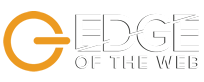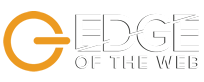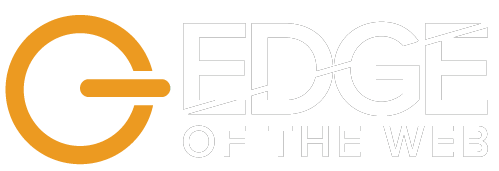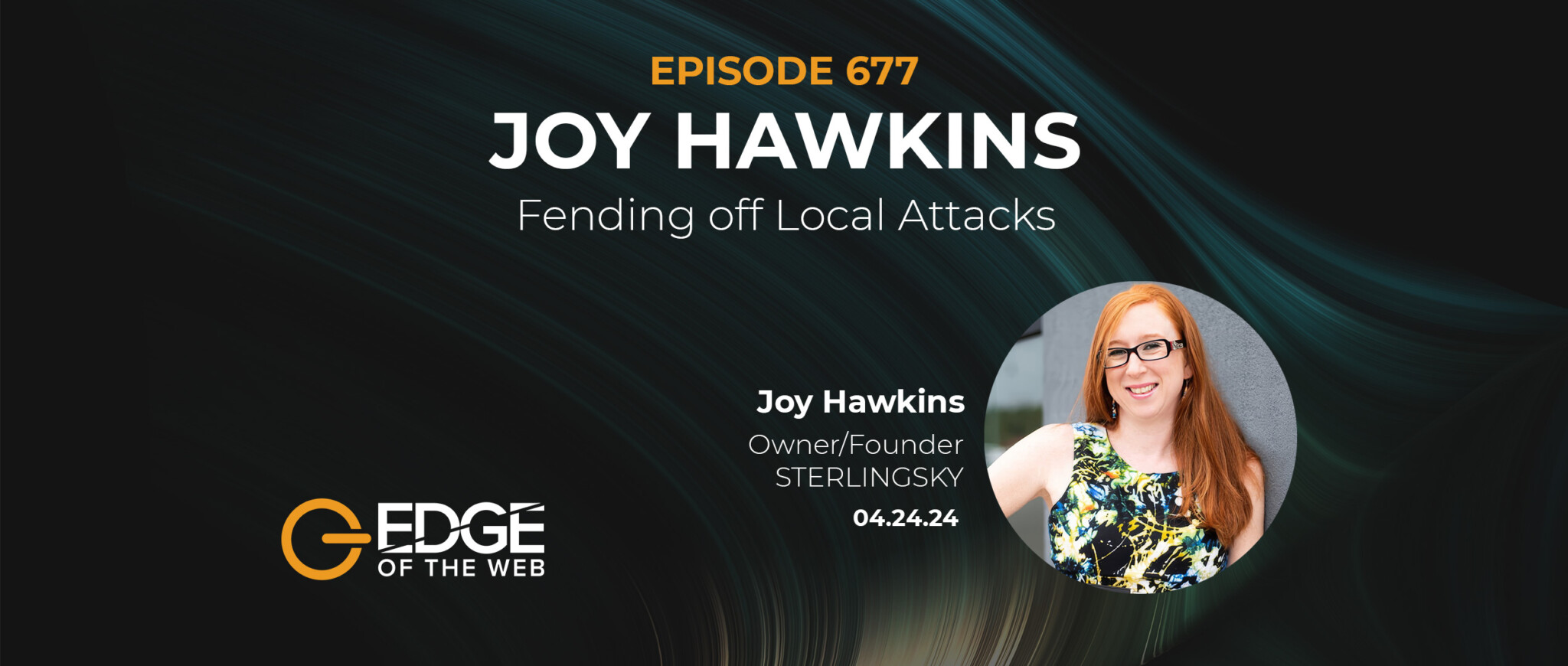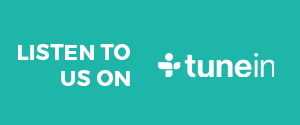When Site Strategics CEO Erin Sparks spoke with special guest Kirk Williams of ZATO Marketing, for episode 321 of the award-winning EDGE of the Web podcast, they talked about how to make the most of Google Smart Shopping Campaigns. Here’s what we learned:
More About Shopping Ads

One of the most basic keys to running a successful Shopping Ads campaign is about making sure you take the time to get it set up right from the beginning. There are lots of optimization things you can tweak as the campaign is running, but the initial set-up is not a place to skimp on time or effort.
Remember that unlike text ads, in a Shopping Ads you’re not bidding on keywords, you’re bidding on the product group level. So you have to think in terms of grouping like products in order to be able to bid well. But this grouping of like products has to be very granular. For example, if you were to group all your LEGO products together and the group includes something like a $2,400 Star Destroyer set along with a little two-piece set that cost 25 cents, and then you were to bid $1 CPC, you can see how that simply doesn’t make sense, right? You’re paying way too much for clicks from people who only want the product that only costs 25 cents, and you’re not paying nearly enough to reach the kind of people who are going to dish out big bucks on the Start Destroyer. So you have to be smart about how you group products in a way that works with what you’re willing to bid on that group.
Audience targeting is important as well. You want to avoid over-segmentation, which is easy to slip into, but do whatever segmentation makes good sense. For some clients, Kirk will segment by the device people are using because there’s such a big difference between conversion rates for people on mobile devices versus people on desktop computers. Mobile doesn’t convert nearly as well as desktop use. Or you might just have a very different bid on the mobile segment realizing it’s a very top-of-funnel activity.
Smart Shopping Campaigns
Smart Shopping campaigns really expand your ability to target using Shopping Ads with one campaign into different channels. Instead of just showing on search and search partners, you’re going to be eligible to show on display, on YouTube, Gmail, pretty much anything owned by Google. Then it’s based upon a target ROAS (return on ad spend), so it’s very much based on profit and track profit. There is also an option to not even put in a target ROAS. You’re basically telling Google to just go ahead and spend such-and-such daily budget and let it run. It is kind of like a “black box” operation relying on machine learning, and there’s almost no data you can see from it, and very few optimizations you can do, although there are a few. This is Google really testing how far they go in taking a “set it and forget it” approach and see if it will be widely adopted. Some people think that’s what they want – until things don’t go well and no one has any idea why, and no way to find out! There is literally no useful data to figure out why something happened.
This doesn’t mean it doesn’t work, because it has worked well for some people. But when it doesn’t work well, you’re stuck not knowing why. If you’re going to use Smart Shopping, just do so with your eyes wide open and be aware of how it works. If you’re the kind of person or company who likes to really know what’s happening and why on a very granular level with your digital marketing by different channels, Smart Shopping is not the best choice. It will probably make your pull your hair out, or have a heart attack.
But again, this doesn’t mean it doesn’t work. But when you’re doing well with it and then it just starts to tank, you have no way to find out why. And hopefully by sounding the alarm around various issues with it, Google will make improvements. After all, Google doesn’t tend to kill things off, so you want to get them to fix things with Smart Shopping. What would help users is to have more data insights into why results change, and also a little more control over pulling a few levers ourselves, maybe even giving some feedback to the machine to help its learning.
Geo-Modifiers and Showcase Shopping
Geo-Modifiers: They work very similarly to search at the campaign level, so if you are running eCommerce and it makes sense to segment your audience by city, you can do that. If you’re familiar with the way, geo-targeting works in search, it’s very similar in shopping.
Showcase Shopping campaigns for mobile shoppers: Kirk wasn’t sure about Showcase Shopping at first, but has become a big fan. Showcase Shopping Ads are almost entirely on mobile, but they are expanding more and more. A Showcase Ad is a kind of brand awareness, top-of-funnel kind of ad. If someone searches on their phone for “red dress,” they obviously to have too specific an idea of what they want, so a Showcase Ad from Google will show them a bunch of your different red dresses and they can click through on one to see the full ad for it. You really focus on creating an eye-catching image, and if a user clicks on it, then it expands into several PLAs. You’re charged on a cost-per-engagement basis when someone expands and spends at least 10 seconds on your material. People need to know that Showcase Ads do not recognize the priority settings in Shopping Ads. For this reason, many find it best to keep Showcase Ads as their own campaigns. The CPE (cost-per-engagement) otherwise works very similarly to CPC (cost-per-click). And considering that they’re top-of-funnel ads, they do surprisingly well. There are also different attribution options, including last-click, DDA (data-driven attribution), position-based, and so on. Then you can go into Google Analytics and do comparisons to see if your Showcase Ads are sending you more first-touch sales relative to other efforts, which can be illuminating.
Image Testing: You can (and should) do a lot of image testing so you find out what works. Unfortunately, you can’t test images in Shopping Ads simultaneously, and things change rapidly, but it’s still useful to do.
Promotions: In Google Merchant Center you can set up special promotions so that on the SERP you get a little tag with your promotion, such as “Buy one and get a second 50% off.” And in your product data feed, you can set up sale prices and effective dates for them. And Google will also do auto-promotions. Like if it tracks your product price on your website for a period of time and the price is 27% less than it used to be, it’ll automatically add a tag with that price drop on it whether you want it or not. But the core takeaway is that Google is pushing Shopping Ads hard, so they’re always coming up with new and better placements, so eCommerce people should be taking full advantage of all that. And if you’re new to Shopping Ads, check out Kirk’s A Beginner’s Guide to Shopping Ads!
Connect with Kirk Williams of ZATO Marketing
Twitter: @PPCKirk (https://twitter.com/PPCKirk)
Facebook: @PPCKirk (https://www.facebook.com/PPCKirk/)
LinkedIn: https://www.linkedin.com/in/ppckirk/
Instagram: @ppckirk (https://www.instagram.com/ppckirk/)
Website: https://www.zatomarketing.com
Site Strategics and Your Digital Marketing ROI
Find out whether or not your digital marketing efforts are paying off with our help! Get the truth on how you’re really doing with EDGE sponsor Site Strategics and a Digital Marketing ROI Report that examines your existing SEO, content, social media, and PPC. Visit https://edgeofthewebradio.com/roi/ to get 30% off a comprehensive review of your digital assets!